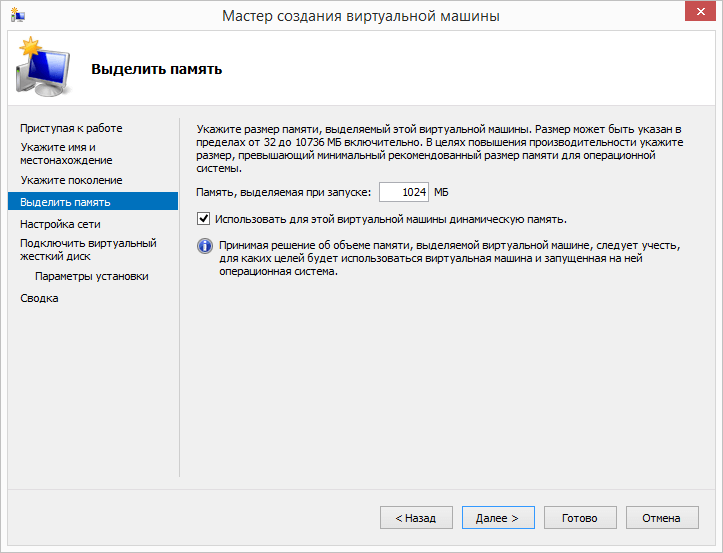Иногда может понадобиться сделать из Windows Server авторитативный сервер времени ntp, например если это контроллер домена. Предлагаю простой скрипт на PowerShell для настройки.
Set-ItemProperty -Path "HKLM:\SYSTEM\CurrentControlSet\Services\W32Time\Parameters" -Name "Type"
-Value "NTP"
Set-ItemProperty -Path "HKLM:\SYSTEM\CurrentControlSet\Services\W32Time\Config"
-Name "AnnounceFlags" -Value "5"
Set-ItemProperty -Path "HKLM:\SYSTEM\CurrentControlSet\Services\W32Time\TimeProviders\NtpServer"
-Name "Enabled" -Value "1"
Set-ItemProperty -Path "HKLM:\SYSTEM\CurrentControlSet\Services\W32Time\Parameters"
-Name "NtpServer" -Value "1.ru.pool.ntp.org,0x1 2.ru.pool.ntp.org,0x1 3.ru.pool.ntp.org,0x1"
Set-ItemProperty -Path "HKLM:\SYSTEM\CurrentControlSet\Services\W32Time\TimeProviders\NtpClient"
-Name "SpecialPollInterval" -Value "900"
Set-ItemProperty -Path "HKLM:\SYSTEM\CurrentControlSet\Services\W32Time\Config"
-Name "MaxPosPhaseCorrection" -Value "1800"
Set-ItemProperty -Path "HKLM:\SYSTEM\CurrentControlSet\Services\W32Time\Config"
-Name "MaxNegPhaseCorrection" -Value "1800"
net stop w32time
net start w32time